斗鱼直播应该火了好一阵了,和每一个互联网新兴业务一样,人气激增到国家都专门为其制定管理政策了。对流行节拍有意而为之的后知后觉,让我近一两个月才关注了几个主播。女主播看脸蛋,也插科打诨来几个污段子,才美兼备的自是不多。男主播的话,就看他套路其他女主播的真人秀,或视频或夜店。
只是直播时间都太晚,看几次就觉得严重影响睡眠,能自动录播就好了。
网页里的播放器自然是用Flash开发的,P2P式的NetStream。如果找到主播房间号对应的NetStream传输地址就可以使用第三方软件去下载视频流了。虽然播放器的主程序是加密传输到本地后载入内存的,但毕竟Loader真正开始加载的时候,该解密的都解了。播放器外部代码还做了混淆,但主程序因为加密放下戒备,真Dump下来的话,可读性极高。
开源的FFDEC出现以后,SWF Decompiler和As3 Sorcerer都再没用过。直播开始后,FFDEC去Dump浏览器进程中的Flash文件,大小1.5M左右的就是解密后的播放器主程序。反编译可以看见代码本身包含调试信息,只要当前页面的URL中包含dydebug的字样,播放器就会调用浏览器的console.log输出不同阶段的中间结果,这当中就包含了NetStream流的地址,形如:
NetConnection连接状态: NetConnection.Connect.Success Param.RtmpUrl =http://hdl3.douyucdn.cn/live Param.LiveID=602624rWYVytrxHL_550.flv?wsAuth=00f153fe25aa13a9e735f72774ae495a&token=web-0-602624-bb8f0c410da443bc88baa2c53e8d76c0&logo=0&expire=0
组合RtmpUrl和LiveID就得到了视频地址,直接粘贴到浏览器地址栏就下载视频到本地了。
正好新装了Visual Studio 2015,就写了个下载地址解析的工具,距离上一次使用C#写点什么已经四五年了。Anyway,webBrowser控件很方便,可以自动调用IE引擎打开附加dydebug的直播地址。由于console是浏览器自定义的调试模块,webBrowser作为一个控件需要自行实现一个console供Flash调用。其实也就是在页面加载完毕后,添加一段javascript,声明一个window.console.log,内部调用external.log就能传递消息调试信息给C#代码了。
解析程序是Windows 10的VS2015编译的,其他系统可能要安装.net运行时才能正常运行。输入房间号后,视网络状况,一分钟内可以解析出直播地址并放入剪贴板。
斗鱼直播地址解析程序下载:douyu
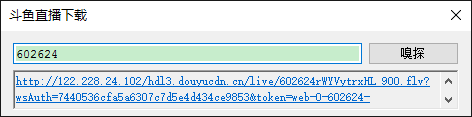
更多实现细节可参考主窗口的代码,为了运行清爽,webBrowser控件会隐藏,视频页面加载时会静音。
using System;
using System.Collections.Generic;
using System.ComponentModel;
using System.Data;
using System.Drawing;
using System.Linq;
using System.Text;
using System.Text.RegularExpressions;
using System.Threading.Tasks;
using System.Windows.Forms;
namespace douyu
{
[System.Runtime.InteropServices.ComVisible(true)]
public partial class Form1 : Form
{
[System.Runtime.InteropServices.DllImport("winmm.dll")]
public static extern int waveOutGetVolume(IntPtr h, out uint dwVolume);
[System.Runtime.InteropServices.DllImport("winmm.dll")]
public static extern int waveOutSetVolume(IntPtr h, uint dwVolume);
public Form1()
{
InitializeComponent();
browser.ObjectForScripting = this;
}
public void log(String msg)
{
if(msg.Contains("NetConnection.Connect.Success"))
{
Match res = Regex.Match(msg, "RtmpUrl =(.+?) ");
String rtmpurl = res.Groups[1].Value;
res = Regex.Match(msg, "LiveID=(.+)");
String liveid = res.Groups[1].Value;
String url_address = rtmpurl + "/" + liveid;
/* considering the relocation (Thanks to lipinghao) */
HttpWebRequest myReq = (HttpWebRequest)WebRequest.Create(url_address);
myReq.AllowAutoRedirect = false;
WebResponse response = myReq.GetResponse();
if (response.Headers["Location"]!=null)
{
url_address = response.Headers["Location"];
}
Clipboard.SetDataObject(url_address);
resultbox.Text = url_address;
urlpath.Text = "下载地址已经复制到剪贴板";
}
}
private uint _savedVolume;
private void button_parse_Click(object sender, EventArgs e)
{
waveOutGetVolume(IntPtr.Zero, out _savedVolume);
browser.Navigate("http://www.douyu.com/" + urlpath.Text + "?dydebug");
waveOutSetVolume(IntPtr.Zero, 0);
}
private void browser_DocumentCompleted(object sender, WebBrowserDocumentCompletedEventArgs e)
{
HtmlElement head = browser.Document.GetElementsByTagName("head")[0];
HtmlElement scriptEl = browser.Document.CreateElement("script");
scriptEl.SetAttribute("text", "function hook_console() { window.console = new Object(); window.console.log = function(param){external.log(param)}}");
head.AppendChild(scriptEl);
browser.Document.InvokeScript("hook_console");
}
}
}